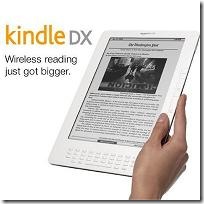 I’ve been kind of busy lately and neglecting my blogging. Unfortunately, my readership has falling off too!!! Anyway, my blogging has been replaced by reading. Not a bad trade! My family gave me a Kindle for father’s day. They splurged and went for the Kindle DX. It is actually pretty cool. I don’t feel like I’m such an avid reader to really justify a Kindle, but think I will put it to good use. The DX has a much larger screen and more memory than the smaller, Kindle2. I actually prefer the button layout on the DX over the regular Kindle. They also purchased a nice leather cover that is made to work with the Kindle. The Kindle has a couple of small slots on the left-hand side and the portfolio has a matching clasp system that hold the device nice and secure. There are some magnets in the portfolio that hold the Kindle from falling forward and helps keep the cover closed too.
I’ve been kind of busy lately and neglecting my blogging. Unfortunately, my readership has falling off too!!! Anyway, my blogging has been replaced by reading. Not a bad trade! My family gave me a Kindle for father’s day. They splurged and went for the Kindle DX. It is actually pretty cool. I don’t feel like I’m such an avid reader to really justify a Kindle, but think I will put it to good use. The DX has a much larger screen and more memory than the smaller, Kindle2. I actually prefer the button layout on the DX over the regular Kindle. They also purchased a nice leather cover that is made to work with the Kindle. The Kindle has a couple of small slots on the left-hand side and the portfolio has a matching clasp system that hold the device nice and secure. There are some magnets in the portfolio that hold the Kindle from falling forward and helps keep the cover closed too.
Since receiving my Kindle, I have been using it to read my RSS feeds. The Kindle has an experimental web browser feature that takes advantage of the built-in 3G Sprint connectivity. I sure hope they don’t take it away (soon or ever), but I don’t think that Amazon is under any obligation to provide that level of access! The browser is pretty basic and handles simple web pages best; there is no Flash support and high-graphic content web pages seem to blog down the render times. We were driving on the Pennsylvania Turnpike a couple of weeks ago; everyone was getting hungry and we had no idea where the next rest stop was located. I pulled out my Kindle, popped over to Google and searched for “PA turnpike rest stop locations”. The results popped right up. I clicked on the PA Turnpike website to find the next rest stop. I was really surprised how nice the page looked (it did take quite a bit of time to display); it had a very graphic intensive, static menu system, along with two maps that showed all of the exits and the location of each rest stop. Pretty cool! Most web sites work pretty well. However, I could not get the NewsGator web-based RSS reader to work on the Kindle; I think their implementation is a little too complex for the browser. I read that other Kindle owners have been using Bloglines to access their RSS. I have switched over half of my feeds and it works fairly well. The speed is slightly slower than I would liked, but the connectivity is free (you can’t discount the high initial cost!) and gives me a new way to access information.
I think the Kindle could be the ultimate “Swiss army knife” reading tool. It is so easy and convenient to use, and the display is amazing easy to read, even in direct sunlight driving in a car! The integrated 3G connectivity seamlessly provides all of your content. Here are some of my initial observations…
- The main page of the Kindle is kind of like your inbox. Each entry has an associated series of dots; the length of the dot series gives you some idea on the size of each book or article. As you read thru the document, the dots turn bold to show you how much of the document you have completed. As new items arrive on your Kindle, they show up at the top of the list with a little “new” icon. Many people complain about the lack of folders; I don’t have that much content yet, but can see where it would be a problem if you had lots of subscriptions or stored your library on the Kindle.
- I subscribed to the Readers Digest magazine while travelling on the Pennsylvania Turnpike. Within seconds, I was reading the current issue. That is just too cool! Obviously, it does a great job on books too. You can quickly search Amazon.com for books, magazines, blogs, and quickly load up your device.
- It would be so cool to use the Kindle as my RSS feed reader, using the native approach, the one Amazon wants me to use. I subscribe to the free Amazon blog and it works pretty good. It does seem to have on small flaw, keeping track of what I previously read. It seems that when new items arrive, the Kindle forgets that I have already read some of the articles. Not really a big deal, if I keep up with my reading, but diminishes the value of the “dots”! I would not mind paying a few bucks each month for the built-in functionality to read my RSS feeds, but I personally have a problem paying for “things” that I can generally get for free. I also think Amazon is over-charging for the feeds, $.0.99 or $1.99 PER RSS feed. I had about 25 feeds I regularly follow and about 10 that I truly read. So, I would have to pay another $20 to $50 a month to read free RSS feeds? I don’t think it is really costing Sprint that much to push down a few bytes to my Kindle every day, I think that price is just crazy! I have a friend that subscribes to hundreds of feeds, that could literally run hundreds of dollars per month. I personally don’t think they have the right pricing model for RSS feeds.
 The Kindle has the ability to read PDF and Microsoft Office formatted documents. The Kindle DX has native support for PDFs. All you have to do is connect your Kindle to your computer with the supplied USB cable, and the Kindle will show up like an external disk drive (even on my Ubuntu box!). Next, you drag PDF documents from your computer into the Kindle’s document folder. Pretty simple! The PDFs show up on the main Kindle screen with the “new” icon, just like any other document. Unfortunately, the PDF text can not be re-sized like real eBooks, but are still very usable. I have copied over the PDF version of monthly technical magazine subscriptions I get at work. I have also downloaded multiple user guides from the internet, such as JSF, CSS and Spring Framework documentation. I have not tried any Office documents yet.
The Kindle has the ability to read PDF and Microsoft Office formatted documents. The Kindle DX has native support for PDFs. All you have to do is connect your Kindle to your computer with the supplied USB cable, and the Kindle will show up like an external disk drive (even on my Ubuntu box!). Next, you drag PDF documents from your computer into the Kindle’s document folder. Pretty simple! The PDFs show up on the main Kindle screen with the “new” icon, just like any other document. Unfortunately, the PDF text can not be re-sized like real eBooks, but are still very usable. I have copied over the PDF version of monthly technical magazine subscriptions I get at work. I have also downloaded multiple user guides from the internet, such as JSF, CSS and Spring Framework documentation. I have not tried any Office documents yet.- On of the more interesting features is the Kindle’s ability to read text aloud. I have yet to decide if this is a valuable feature, but I am evaluating it on my first eBook. I am letting the Kindle read the book to me while I follow along. I’m hoping that this approach is giving me additional re-enforcement of the content that I’m supposed to be reading. I also don’t fall asleep nearly as often when the Kindle reads to me!
- The Kindle also has a built-in MP3 player. I’m not impressed by the implementation what so ever. I think the lack of any type of user interface is a real deal breaker. I did not take the time to learn all of the undocumented key bindings, but it did work.
- You can actually email documents to your Kindle too, but you do have to pay for each message!
Overall, I’m very happy with my Father’s Day Gift. If you are a seriously reader, I would highly recommend you get yourself a Kindle.









