
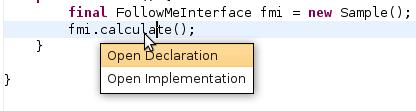 I might be in the minority, but I’m just not that excited by this release of Eclipse. I started using the RC3 version for real last week, and have had no issues at all; it seems very solid. I attempted to use with the first couple release candidates, but they did not seem to play well with the Subversion plug-ins. I’m sure it was user error; it could not have been that messed up! For whatever reason, Eclipse completely toasted my work area (multiple attempts) after every commit. Needless to say, I did not even bother using them. I have Eclipse integrated with the Spring IDE, Checkstyle, PMD, and Ivy plug-ins. I heavily use the Web Tools Platform for deploying web applications to Tomcat. At least for what I have been doing lately, there is nothing to get me really excited. I think the best part is, that everything still just works! I notice a new little feature every so often, but nothing that says that’s a keeper! I have been using the Implementors plug-in for many
I might be in the minority, but I’m just not that excited by this release of Eclipse. I started using the RC3 version for real last week, and have had no issues at all; it seems very solid. I attempted to use with the first couple release candidates, but they did not seem to play well with the Subversion plug-ins. I’m sure it was user error; it could not have been that messed up! For whatever reason, Eclipse completely toasted my work area (multiple attempts) after every commit. Needless to say, I did not even bother using them. I have Eclipse integrated with the Spring IDE, Checkstyle, PMD, and Ivy plug-ins. I heavily use the Web Tools Platform for deploying web applications to Tomcat. At least for what I have been doing lately, there is nothing to get me really excited. I think the best part is, that everything still just works! I notice a new little feature every so often, but nothing that says that’s a keeper! I have been using the Implementors plug-in for many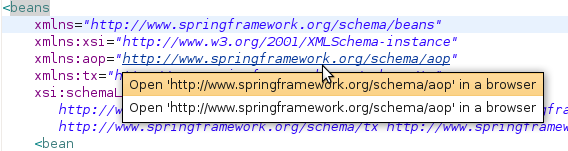 years and was glad to see they finally implemented this feature within Eclipse. It works pretty well, but they only implemented half of the functionality! With the Implementors plug-in, you can click on the interface method and ask to see all of the concrete implementations. You can, sort of, get the same functionality through the type hierarchy view, but not as nicely. After seeing the Open Implementation feature, I thought this was a new feature too; I did not know that you could just click on a URL and have it open up in the browser, kind of handy!
years and was glad to see they finally implemented this feature within Eclipse. It works pretty well, but they only implemented half of the functionality! With the Implementors plug-in, you can click on the interface method and ask to see all of the concrete implementations. You can, sort of, get the same functionality through the type hierarchy view, but not as nicely. After seeing the Open Implementation feature, I thought this was a new feature too; I did not know that you could just click on a URL and have it open up in the browser, kind of handy!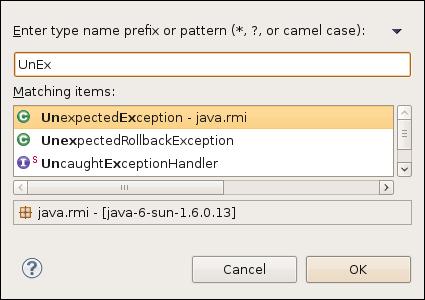
One other thing that seems new, is the ability to search using partial camel-case entries. If you are really lazy or can not spell worth a crap, then you will probably use this feature a lot. Simple type in mixed case letters in the entry field, and Eclipse will automatically match to those classes. I thought the bold-ing of the matched letters was a nice touch.
There are two features that need some work, especially when you are moving between (upgrading) Eclipse versions.
- I thought the Clean Up and Save Actions functionality were excellent additions to the Ganymede release. I still can not figure out why I have to enter my configurations on both option panels. You can import/export the configuration on the Clean Up panel, but not on the Save Actions panel; you have to re-enter everything. I understand that some people might want different behaviors, but you should at least be able to import/export your settings on the Save Actions panel too; allowing us to reuse the other panel’s settings. I thought for sure this would have been fixed, small bummer.
- The Content Assist Favorites drives me crazy, especially because I’m a big jUnit believer/implementer. Because I only use jUnit 4.x annotations and static import assertions in my unit tests, Eclipse is not smart enough to add the imports when I hit <CTRL><SHIFT>o or ask for the content assist. Maybe I learned something new tonight, from this blog. I typically enter all of the jUnit assertion signatures (method names only) that I typically use. It looks like their might be an easier way, just by specifying the Type, I will have to try this tomorrow! Personally, I think jUnit assertions should be added by default, but that is just me!
If I’m missing out on a new killer Eclipse feature that was added to Galileo, please let me know! I don’t want to take away any of the great work that was done on this release, unfortunately, I don’t use any of those new additions! But I don’t think you can go wrong with this upgrade.









