 I’m sure that everyone has seen this little icon on some web page or blog. Probably, like me, you never bothered to really check it out. How many tools or services do we need to save our bookmarks? I never worried about bookmark synchronization in the past. I would just re-Google my search, nine chances out of ten, I would find the page I was looking for. I generally don’t have time at work to read most (any) of the interesting articles I run across. To solve this problem, I started emailing the URLs to my home email and would read them in my spare time. This worked fine, but was kind of painful. I decided to gave http://delicious.com a try. I know this is nothing new; many of my friends have been using Xmarks (Foxmarks) for many years, but I wanted something that was more social.
I’m sure that everyone has seen this little icon on some web page or blog. Probably, like me, you never bothered to really check it out. How many tools or services do we need to save our bookmarks? I never worried about bookmark synchronization in the past. I would just re-Google my search, nine chances out of ten, I would find the page I was looking for. I generally don’t have time at work to read most (any) of the interesting articles I run across. To solve this problem, I started emailing the URLs to my home email and would read them in my spare time. This worked fine, but was kind of painful. I decided to gave http://delicious.com a try. I know this is nothing new; many of my friends have been using Xmarks (Foxmarks) for many years, but I wanted something that was more social. 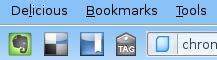 I created an account, http://delicious.com/philbeiler and use it pretty regularly. I have not gotten into the whole tagging thing yet, I use it mainly to save myself time. The Firefox plug-in works great. It only takes a second to create new bookmarks or find one that I recently created.
I created an account, http://delicious.com/philbeiler and use it pretty regularly. I have not gotten into the whole tagging thing yet, I use it mainly to save myself time. The Firefox plug-in works great. It only takes a second to create new bookmarks or find one that I recently created.
The sad part is, that I have no one in my bookmark network! I think it would be really cool to see what my friends and co-workers were bookmarking. It my opinion, Web 2.0 is about sharing and learning; social bookmarking is just another method for enabling this information exchange. It is so easy for me to send someone to my bookmarks, to share what I have been reading or found interesting. It is also valuable to visit the home link on delicious, just to checkout the most popular bookmarks and tags. I guarantee, you will find something of interest!
I also in the process of migrating my RSS aggregator from NewsGator to Bloglines. Bloglines makes it easier to share what I’m reading as well, creating a public presence on their site, http://www.bloglines.com/public/PhilBeiler. I have not moved over all of my feeds yet, but it has worked well thus far. More on the reason behind the move later! I have to save that for another blog post! So, if anyone is using delicious, please add me to your network!











 I recently found a plug-in that I wanted to share as well, called
I recently found a plug-in that I wanted to share as well, called 


 I found a cool little plug-in for Firefox last week called
I found a cool little plug-in for Firefox last week called  I finally am back in the the blogging business. Moving the actual domain from my local machine to Bluehost was pretty simple, most of the problems I encountered were self induced!! It was a little more tricky to move my WordPress site from one domain (home.beilers.com) to another (beilers.com), but not really very hard. Things to be aware of:
I finally am back in the the blogging business. Moving the actual domain from my local machine to Bluehost was pretty simple, most of the problems I encountered were self induced!! It was a little more tricky to move my WordPress site from one domain (home.beilers.com) to another (beilers.com), but not really very hard. Things to be aware of:
 I can’t believe that I just outsourced myself! After my recent Ubuntu upgrade experience, I finally pulled the plug and signed up with
I can’t believe that I just outsourced myself! After my recent Ubuntu upgrade experience, I finally pulled the plug and signed up with  My Ubuntu 64-bit 9.04 upgrade did not go very smoothly, it left my machine un-bootable. The upgrade downloaded all of the packages, but seemed unable to install anything. The detail window was full of the same message, something about a dpkg failure. I was really bumming, as the upgrade on my 32-bit laptop worked flawlessly. I hoped that I could recover my blog, but was not exactly sure how it would workout. I tried using chroot after booting from the CD, but the install messed up the file system so badly, nothing would run.
My Ubuntu 64-bit 9.04 upgrade did not go very smoothly, it left my machine un-bootable. The upgrade downloaded all of the packages, but seemed unable to install anything. The detail window was full of the same message, something about a dpkg failure. I was really bumming, as the upgrade on my 32-bit laptop worked flawlessly. I hoped that I could recover my blog, but was not exactly sure how it would workout. I tried using chroot after booting from the CD, but the install messed up the file system so badly, nothing would run. It was pretty easy to recover MySQL and WordPress. I never took the time to figure out how to backup MySQL, so I was a little worried about losing my blog data; I guess that will now be my number one priority. The restore was as simple as copying all of the files from /var/lib/mysql and /var/www from my old drive to the new drive. I just had to change the file owners and groups, restart MySQL, and my blog was back, up and running. Not too bad!
It was pretty easy to recover MySQL and WordPress. I never took the time to figure out how to backup MySQL, so I was a little worried about losing my blog data; I guess that will now be my number one priority. The restore was as simple as copying all of the files from /var/lib/mysql and /var/www from my old drive to the new drive. I just had to change the file owners and groups, restart MySQL, and my blog was back, up and running. Not too bad!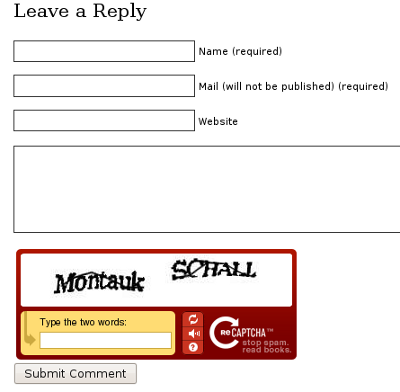 I was joking with my friends that President Obama had visited my blog twice last month and actually left some comments. I was so excited, but I could not understand why he was pushing Viagra…. those liberals are just too funny! My blog gets its fair share of spam, fortunately the Akismet plug-in does a really good job at flagging the spam comments; I just have to go into the dashboard every so often and clean them out.
I was joking with my friends that President Obama had visited my blog twice last month and actually left some comments. I was so excited, but I could not understand why he was pushing Viagra…. those liberals are just too funny! My blog gets its fair share of spam, fortunately the Akismet plug-in does a really good job at flagging the spam comments; I just have to go into the dashboard every so often and clean them out.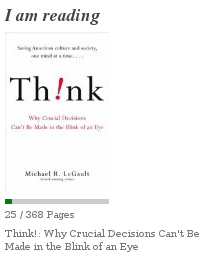 I found a
I found a