 I recently attended a couple of webinars that focused on the relationship between social media and recruiting. It was very interesting how much emphasis was put on your Internet Presence. LinkedIn was the obviously leader in professional networking. The speaker actually said your LinkedIn profile is 10 times more important than your resume. I’m not sure I completely believe that point, at least not until I can apply for a job opportunity with my LinkedIn profile URL!!! However, there must be some truth to the statement; they also said less than 10% of jobs are filled by randomly submitted resumes, via job websites. Most jobs are obtained via your professional network, almost eliminating the need for an actual paper resume. With so much information available about you on the Internet, it is just easier to Google someone. If a perspective hiring manager Googles your name, what exactly will they find? An interesting question…. Are you completely anonymous, with no Internet presence at all? You have a LinkedIn profile, but it is essentially empty and your profile picture is of Rover, your favorite pet. What exactly does that say about you, professionally? Internet Presence, that was exact reason I started this blog. In the back of my mind, I thought that blogging would be a great, personal communication tool. How better could I share my thoughts, ideas, and lessons learned? It hopefully communicates what I believe is important, from a typically professional perspective.
I recently attended a couple of webinars that focused on the relationship between social media and recruiting. It was very interesting how much emphasis was put on your Internet Presence. LinkedIn was the obviously leader in professional networking. The speaker actually said your LinkedIn profile is 10 times more important than your resume. I’m not sure I completely believe that point, at least not until I can apply for a job opportunity with my LinkedIn profile URL!!! However, there must be some truth to the statement; they also said less than 10% of jobs are filled by randomly submitted resumes, via job websites. Most jobs are obtained via your professional network, almost eliminating the need for an actual paper resume. With so much information available about you on the Internet, it is just easier to Google someone. If a perspective hiring manager Googles your name, what exactly will they find? An interesting question…. Are you completely anonymous, with no Internet presence at all? You have a LinkedIn profile, but it is essentially empty and your profile picture is of Rover, your favorite pet. What exactly does that say about you, professionally? Internet Presence, that was exact reason I started this blog. In the back of my mind, I thought that blogging would be a great, personal communication tool. How better could I share my thoughts, ideas, and lessons learned? It hopefully communicates what I believe is important, from a typically professional perspective.
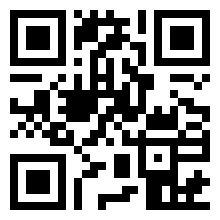 On to PingTags; a new service, which I believe started earlier this year. It is a pretty simple, generate a QR code and link it with your LinkedIn profile. Give it a try, scan the code to the left! After spending way too much time on my resume and LinkedIn profile, I was rather intrigued by this idea. I have seen QR codes in magazines, but was never excited by them. They obviously are bound to a paper world and I’m not really much of a paper person. At least 95% of my reading is done through my phone or Kindle, which essentially eliminates the need for scanning QR codes, I just click the link! So, what is the point of PingTags? What about your business card? That was another interesting suggestion from the webinar; they recommended that everyone have a personal business card, something you can easily share with the people you meet. I honestly have not had a business card in over 15 years. A personal business card is something that I really never thought about, but it does seem like a good idea; and that is exactly what PingTags wants you do to… put the QR code on the back of your business card. I actually thought was kind of cool, in a geeky way! Flip over the card, scan it, and navigate to a nicely formatted mobile version of your profile. Not sure where I will go with this, just good information to know!
On to PingTags; a new service, which I believe started earlier this year. It is a pretty simple, generate a QR code and link it with your LinkedIn profile. Give it a try, scan the code to the left! After spending way too much time on my resume and LinkedIn profile, I was rather intrigued by this idea. I have seen QR codes in magazines, but was never excited by them. They obviously are bound to a paper world and I’m not really much of a paper person. At least 95% of my reading is done through my phone or Kindle, which essentially eliminates the need for scanning QR codes, I just click the link! So, what is the point of PingTags? What about your business card? That was another interesting suggestion from the webinar; they recommended that everyone have a personal business card, something you can easily share with the people you meet. I honestly have not had a business card in over 15 years. A personal business card is something that I really never thought about, but it does seem like a good idea; and that is exactly what PingTags wants you do to… put the QR code on the back of your business card. I actually thought was kind of cool, in a geeky way! Flip over the card, scan it, and navigate to a nicely formatted mobile version of your profile. Not sure where I will go with this, just good information to know!









