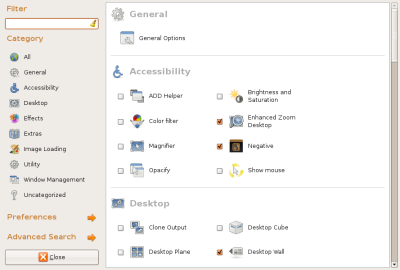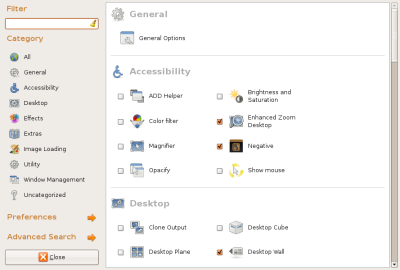So much to learn, so little time! When I setup my first Linux box (Slackware in the 90’s), it was not that easy, nor were there a lot of (fun) things you actually could do, once it was up and running. Configuring the window manager was about the coolest thing you could do… good old fvwm! Modern Linux distros give you a complete desktop environment, and tools that can add some interesting effects and features. Compiz is one of them. I kind of discovered it by accident, I read about it and figured it was just another thing I needed to install. Little did I realize that it was already installed with Ubuntu. I was Googling how to auto start applications when I login (go to System, Preferences, Sessions… if you don’t know!) and I found this interesting site, Adventures in Switching to Linux… Not a bad little blog if you want to pick up some pointers. Anyway, there was a nice post Compiz features. I also learned that there is a configuration tool which is not automatically installed, but looks pretty cool.
sudo apt-get install compizconfig-settings-manager